To edit a headshot, use photo editing software to adjust color balance, brightness, and contrast. Then, retouch any blemishes or imperfections using the clone stamp tool or healing tool.
When it comes to professional headshots, it’s important to make sure that they look polished and refined. Even if your subject has put in the effort to look their best, there may be minor flaws that need to be addressed in post-production.
In this article, we’ll explain how to edit a headshot using popular editing software like adobe photoshop or lightroom. By following these simple steps, you can enhance the overall appearance of your headshots and give your clients or subjects the best possible result.
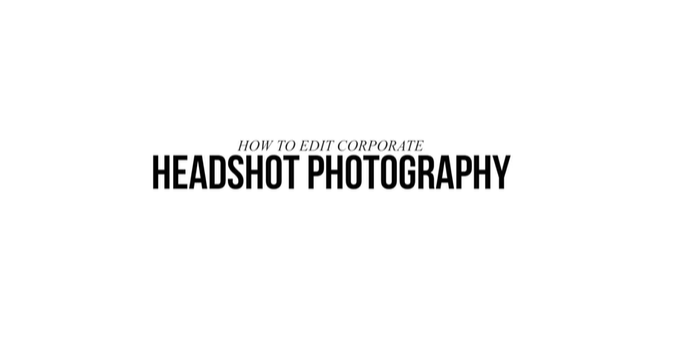
Credit: youtube.com
Understanding The Basics Of Headshot Editing
No products found.
No products found.
Headshots are an essential element of any professional portfolio. They act as a visual introduction and representation of a person. But how do you make a headshot stand out? One way is through headshot editing. Editing a headshot can help remove distractions, enhance features, and showcase the subject in the best possible light.
In this section, we will explore the basics of headshot editing and how it can help you create a compelling headshot.
What Is A Headshot?
A headshot is a photograph that focuses on an individual’s face, typically from the shoulders up. It is commonly used in many professional fields, such as acting, modeling, and business. A headshot captures a person’s appearance, personality, and style. It is essential to have a headshot that represents you accurately and professionally.
Why Is Headshot Editing Important?
Headshot editing is important because it can help make a headshot stand out. A well-edited headshot can help highlight a person’s best features and create a professional and polished appearance. Here are some reasons why editing a headshot is important:
- Remove distractions: Headshot editing can remove or blur distracting elements in the background, ensuring that the focus remains on the subject.
- Enhance features: Editing can enhance desirable features, such as eyes, teeth, and skin. By adjusting brightness and contrast, blemishes and wrinkles can be reduced or removed entirely.
- Create consistency: Headshot editing can help create consistency across a series of headshots, ensuring that they all look similar in terms of lighting, color, and style.
- Showcase professionalism: A well-edited headshot can showcase professionalism and personality, making it an excellent tool for marketing oneself.
The Key Elements Of A Compelling Headshot
Creating a compelling headshot involves several elements. Here are some key considerations:
- Lighting: Good lighting is essential to a compelling headshot. It can help enhance features, create depth, and evoke mood.
- Background: The background can either complement or detract from the subject. A clean and neutral background is recommended.
- Expression: A subject’s facial expression can convey a range of emotions. A headshot should capture the desired expression for the intended purpose.
- Wardrobe: Clothing should complement the subject’s features and match the intended use of the headshot.
- Cropping: Cropping is an essential aspect of headshot editing. It can help remove unwanted elements and create a closer and more intimate portrait.
Understanding the basics of headshot editing is crucial in creating a compelling headshot. By knowing what a headshot is, why editing is important, and considering the key elements, you can create a headshot that represents you accurately and professionally.
Preparing For Headshot Editing
Pre-Shoot Considerations For Better Editing
Before capturing that perfect headshot, you need to take some considerations to ensure that you have the best image quality possible. Here are some tips to consider before your photoshoot:
- Lighting: Good lighting is essential to taking a great headshot. Natural light works best for headshots. If shooting outdoors, morning and evening light provides soft, flattering lighting. If you have to shoot indoors, take note of lighting angles and experiment with different light sources.
- Background: The background of the headshot should be simple and neutral. A plain wall or a blurred background helps to avoid distractions.
- Clothing: Dress appropriately for the type of headshot you are taking. Choose a solid colored outfit, and avoid busy patterns, logos, or graphics.
- Hair and makeup: Your subject should look their best during the photoshoot. Hair and makeup should be simple and natural, and a professional stylist can help achieve the desired look.
Sorting And Selecting The Best Images
After the photoshoot, sorting through the images to select the best ones can be challenging. Here are some tips that will help you to pick the best headshot:
- Look for expression: The right expression brings your headshot to life. Look for photographs that capture the intended emotion.
- Check for focus and clarity: Make sure that the image is sharp, in focus, and has a good depth of field. Also, ensure that the image has good contrast and brightness.
- Angle and composition: The angle and composition are essential in headshots. Look for the images that have the best angle, are well framed, and have the correct cropping.
- Choose the right image size: Using the correct image size is essential to ensure that the headshot is crisp and clean when viewed online or in print.
Tools And Software For Headshot Editing
With a wide range of editing tools and software available, it is challenging to decide which one to use. Here are some of the standout options for headshot editing:
- Adobe photoshop: Adobe photoshop is a professional image editing software with advanced features such as layering, retouching, and color correction.
- Lightroom: Lightroom is a photo management program with robust editing tools. It has presets that can save time during editing.
- Portraitpro: Portraitpro provides complete editing features and automatic facial feature recognition to make headshot editing more efficient.
- Canva: Canva is a graphic design platform with various templates, filters, and tools that can help edit a headshot for social media.
- Gimp: Gimp is a free and open-source image editor that works well for basic headshot editing tasks.
Following these pre-shoot tips can make for an easy and seamless headshot editing experience. Sorting through the images and selecting the best ones can be tough, but selecting the right tools and software can make all the difference in the world.
How To Edit A Headshot: Step-By-Step Guide
A headshot is an essential part of your personal brand, both online and offline. Whether you’re using it for your website, linkedin profile, business card, or acting portfolio, it’s crucial to have a polished and professional headshot that represents your best self.
However, not everyone is born photogenic, and even the best pictures can benefit from some editing to enhance their features and fix any flaws. In this step-by-step guide on how to edit a headshot, we’ll cover everything you need to know to achieve a stunning final result.
Cropping And Resizing For Social Media And Print
Before you start editing the appearance of your headshot, you need to make sure that it’s the right size and dimensions for its intended use. Whether you want to use it on your social media profiles or print it out for your portfolio, you need to adjust the size, aspect ratio, and resolution accordingly.
Here are the key points to consider:
- Choose the correct aspect ratio for your target platform (e.g., linkedin, facebook, instagram).
- Crop the headshot to focus on your face and avoid unnecessary background elements.
- Ensure that the headshot is at least 300 dpi (dots per inch) for printing purposes.
- Save the image in the appropriate file format (e.g., jpeg, png) with a meaningful name.
Adjusting Color Balance And Brightness
One of the most common aspects of an unedited headshot is the color balance, which may appear too warm, cool, or uneven. By adjusting the color temperature, tint, and saturation, you can bring out the natural skin tones and make the headshot look more pleasing to the eye.
Here’s what to keep in mind:
- Use the “white balance” tool to correct any color casts and get neutral whites and grays.
- Play with the “contrast” and “exposure” sliders to adjust the overall brightness and contrast of the image.
- Use the “curves” tool to fine-tune the shadows, midtones, and highlights separately.
- Avoid over-editing, which may make the headshot look unnaturally smooth or fake.
Removing Blemishes, Wrinkles, And Stray Hairs
Even the most flawless skin can have some minor imperfections, such as pimples, scars, or wrinkles, that may distract from the rest of the headshot. By using the healing, patching, and cloning tools, you can remove these blemishes and create a more polished look.
Here are some tips:
- Zoom in to the affected area to see the details better, but don’t edit too closely to avoid making the skin look blurry.
- Choose the appropriate healing/patching brush size and hardness for each blemish.
- Use the clone stamp tool to duplicate a nearby area and cover up any distracting elements (such as stray hairs on the forehead or clothes visible in the background).
- Remember to use a light hand and blend the edited area with the surrounding skin.
Enhancing Eye And Lip Color
The eyes and lips are among the most important features in a headshot, as they convey emotion and personality. By brightening, sharpening, and saturating these areas, you can make them pop without overdoing it. Here’s what to do:
- Use the “dodge” tool to lighten the iris and remove any redness or dark circles around the eyes.
- Use the “burn” tool to darken the eyelashes and eyebrows and create more contrast.
- Use the “sponge” tool to saturate the lips and make them appear fuller and more vibrant.
- Avoid using artificial filters or sharpening too much, which may create a harsh or unrealistic effect.
Smoothing And Sharpening The Image
Finally, you can add some finishing touches to your headshot by smoothing out the skin and sharpening the edges. By using the blur, sharpen, and noise reduction tools, you can create a more polished and professional look. Here’s what to remember:
- Use the “gaussian blur” or “surface blur” filter to soften the skin and reduce any small imperfections.
- Use the “unsharp mask” or “smart sharpen” filter to increase the overall clarity and crispness of the image.
- Use the “noise reduction” filter to remove any grain or digital noise that may have appeared during the editing process.
- Remember to zoom out and check the final result at 100% to ensure that it looks natural and appealing.
Editing a headshot may take some time and effort, but it can make a big difference in how you present yourself to the world. By following these step-by-step guidelines, you can achieve a stunning final result that reflects your unique personality and style.
Happy editing!
Special Techniques For Headshot Editing
Headshot editing is a critical part of any marketing campaign when it comes to portraying a professional image. Fortunately, there are some special techniques for headshot editing that can make it a breeze.
Converting To Black And White
Converting headshots to black and white is an excellent way to give an image a timeless feel that works well across various mediums. Here are some key things to keep in mind when doing this:
- Adjust the contrast to avoid a flat, cold image.
- Add film grain to enhance the vintage look.
- Pay attention to the highlights and shadows to make sure details stand out.
Working With Headshots For Creative Industries
Editing headshots for creative industries, such as photography or design, requires a delicate balance between accuracy and creativity. Here are some important things to keep in mind while editing headshots for creative industries:
- Highlight the artistic side of the individuals featured.
- Try out creative color grading to stand out.
- Make sure that the headshots capture their personalities and the field they work in.
Retouching For Serious Imperfections
Retouching is an essential tool for headshot editing, especially for serious imperfections that can hinder the look or appearance of an individual. Here are some key things to keep in mind when retouching headshots:
- Avoid over-retouching and the ‘plastic look,’ which can negate the credibility of the image.
- Use a light touch to maintain skin texture and tone.
- Only retouch the flaws that are detracting from the image, while preserving the natural look.
With these special techniques, headshot editing can become easier than expected. Just remember to focus on what needs to be done and maintain a natural look.
Best Practices For Finalizing Your Headshot Edits
Now that you have finished editing your headshots, it is time to apply some best practices to achieve their maximum potential.
Exporting The Images In The Right Format For Specific Uses
It is essential to export your images in the appropriate file format to meet the specifications of various uses. Follow these guidelines when exporting your headshots:
- Export jpeg files for headshots that will be used on websites or social media because they are lightweight and load quickly.
- Save headshots in png files when high-resolution images are needed. Png is a lossless format, which means that the quality will not be compromised even after multiple saves.
Post-Processing Editing And Collaboration
Post-processing editing and collaboration among team members is a crucial part of creating the perfect headshot. Here are some of the best practices to follow:
- Use non-destructive editing techniques such as adjustment layers and filters to make your edits. These techniques allow you to go back and make further edits without affecting the original image quality.
- Collaborate with photographers, graphic designers, and other team players to get feedback and suggestions for improvement.
Common Mistakes To Avoid While Headshot Editing
Here are some common mistakes that you should avoid while editing headshots:
- Over-editing the images can make the headshots look artificial, and that defeats their purpose entirely. Stick to natural editing techniques that emphasize the individual and their qualities.
- Not paying attention to details can be a crucial mistake. Be meticulous with your editing, and ensure that everything looks good, from skin tone to stray hair.
- Overlooking the quality of images can make them inadequate for use. Always check the final images at 100% resolution to ensure that they are not pixelated or blurry.
Follow these best practices while editing headshots to create high-quality headshots that are ready to be used anywhere.
Recap Of Key Takeaways
Understanding The Fundamentals Of Headshot Editing
Editing a headshot can be a daunting task if you don’t know the fundamentals of photo editing. But don’t worry, we’ve got you covered. Here are some key takeaways to keep in mind when starting your headshot editing journey:
- The focal point of a headshot is the subject’s face. Therefore, the most crucial aspect of editing a headshot is enhancing the subject’s facial features while maintaining a natural look.
- Understanding light and shadows is crucial as they can make or break a headshot. You want to make sure that the lighting is consistent and shadows are not too harsh.
- Finally, you should have a clear idea of the intended use of the headshot, whether it’s for a professional linkedin profile or personal branding on social media.
How To Prepare For The Editing Process
Before editing your headshot, it’s crucial to prepare adequately. Here are some tips to help you get started:
- Look through your headshots and select the ones that best represent you and your brand.
- Make sure your photos are high-resolution to ensure that you have enough pixels to work with.
- Clean up your background. A cluttered background can be distracting, so simplify it by using a solid color or a blurred background effect.
- Take note of any skin blemishes or imperfections that you want to edit out later.
Step-By-Step Guide On Editing Your Headshot
Now that you’ve prepared adequately, let’s dive into editing your headshot with the following steps:
- Crop your headshot to eliminate any unnecessary parts of the image.
- Adjust the lighting and shadows to ensure that they are consistent throughout the photo.
- Remove any skin blemishes, imperfections, or stray hairs using the healing brush tool.
- Enhance your subject’s facial features by adjusting the brightness, contrast, and saturation of the eyes, teeth, and lips.
- Finally, sharpen your image and adjust the color balance if necessary.
Special Techniques For Different Types Of Headshots
Different types of headshots require unique editing techniques. Here are some tips to keep in mind when editing different types of headshots:
- Corporate headshots: Keep it simple and professional. Adjust the lighting and crop the photo to ensure that the headshot is well-centered.
- Acting headshots: Stand out from the crowd by adding creative elements. Adjust the color palette to match the subject’s clothing or style.
- Beauty headshots: Enhance the subject’s skin texture and smooth out any blemishes or imperfections.
Best Practices For Finalizing Your Headshot Edits
Now that you’re done editing your headshot let’s wrap it up with some best practices for finalizing your edits:
- Save your headshot in the appropriate file format, whether it be png, jpeg or tiff.
- Lastly, ask for feedback from your peers or a professional. They can give valuable insight on how to improve your edits.
Editing a headshot is a sensitive art that requires skill and dedication. With these key takeaways in mind, you are well on your way to producing remarkable headshots.
Frequently Asked Questions Of How To Edit A Headshot
Can You Edit A Headshot In Photoshop?
Yes, you can edit a headshot in photoshop. Photoshop provides a variety of tools and options to enhance headshots, such as adjusting skin tones, removing blemishes, and whitening teeth. With the right skills and tools, you can retouch your headshot to look more professional and appealing.
How Do You Crop A Headshot?
To crop a headshot in photoshop, use the crop tool from the toolbar. Click and drag to select the area you want to keep, then hit enter. You can further adjust by dragging the edges of the crop or using the crop presets.
Be sure to keep the aspect ratio and resolution in mind when cropping to avoid distortion.
Can You Change The Background Of A Headshot?
Yes, you can change the background of a headshot in photoshop. One way to do this is by using the magic wand tool to select the background, then deleting it. You can then insert a new background or use a virtual background.
Another option is to use layer masks to add or remove elements from the background, or use blend modes to merge the background with the subject.
What Is The Best Way To Retouch A Headshot?
The best way to retouch a headshot is to start by applying basic corrections, such as color adjustments, brightness, and contrast. Then, use the healing brush or clone stamp tool to fix any blemishes or imperfections in the skin. You can also use dodge and burn to highlight or shadow different parts of the face.
Finally, add sharpening or blur effects to bring out details and create the desired mood.
How Can I Improve The Lighting In A Headshot?
To improve the lighting in a headshot, use the levels or curves adjustment layers in photoshop. This will allow you to adjust the brightness, contrast, and tonality of the image. You can also use the dodge and burn tools to lighten or darken specific areas of the headshot.
Alternatively, you can add strobes or softboxes during the photoshoot to create better lighting conditions.
Conclusion
As we conclude, editing a headshot is a crucial part of creating a professional image. With the right tools and techniques, you can enhance your headshot to stand out. Start by selecting the right software and familiarizing yourself with its features.
Next, focus on correcting any imperfections and enhancing the natural features of your subject. Remember to maintain the integrity of the original image and avoid over-editing. Lastly, consider color correction and image resizing in order to optimize your headshot for various platforms.
By following these guidelines, you can create a headshot that is both visually appealing and professional. So go ahead and put these tips into practice, and see the difference it makes in your personal brand or business image.



